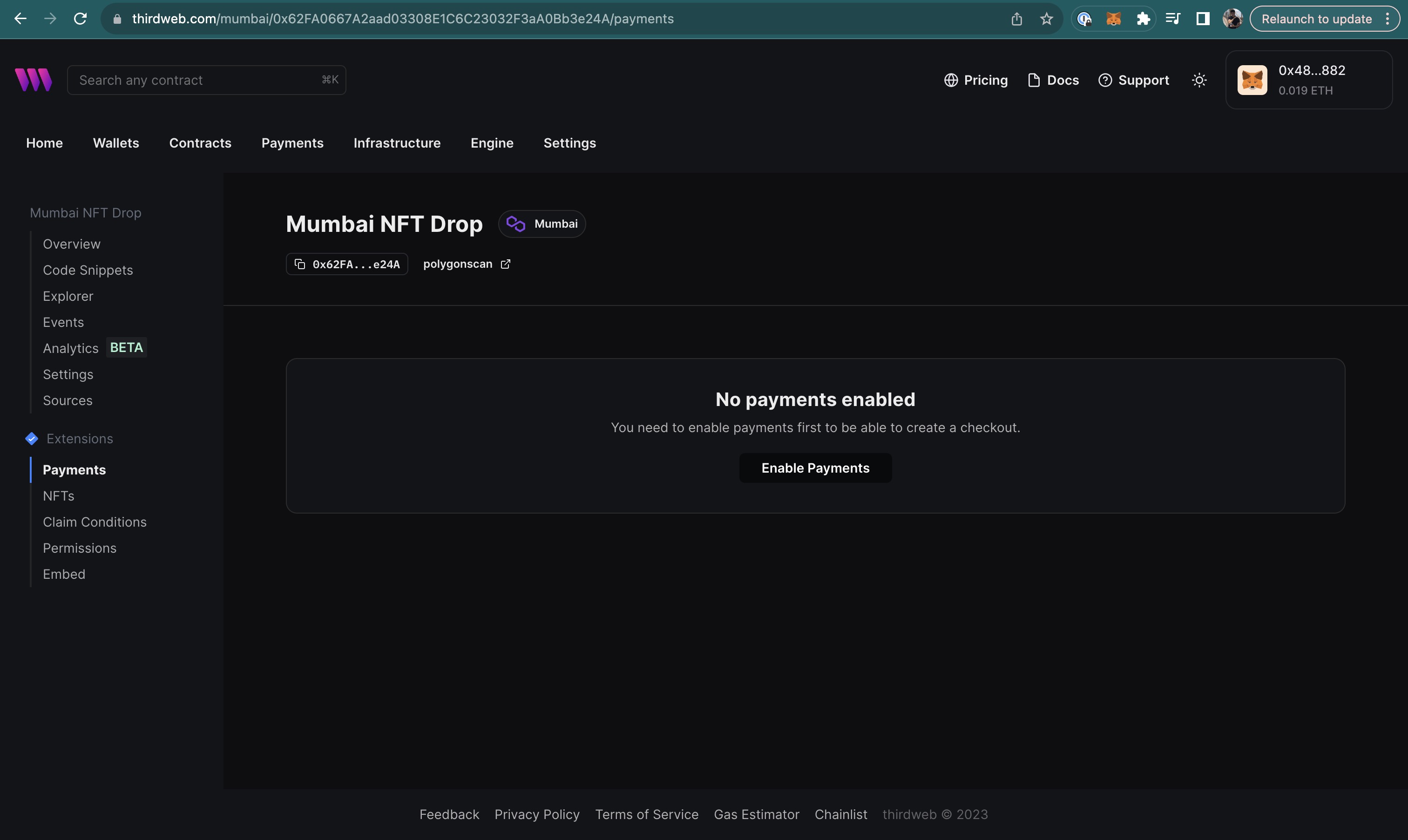1. Enable Contract for Payments
Enabling your contract for Payments is required to unlock Checkouts functionality. This can be done on the thirdweb dashboard or with the Payments API.
Prerequisites
Before you start, ensure your contract is set up properly for Checkouts.
- Using a thirdweb contract? Ensure your contract is configured properly.
- Using your own NFT contract? Ensure your custom contract is compatible.
- Selling a token listed on a secondary marketplace? Visit the marketplaces guide.
Enable a contract for Payments
Dashboard
- Navigate into your contract from the Contracts > Deploy dashboard page.
- Navigate to the "Payments" page from the sidebar.
- Click the "Enable Payments" button